Apr 12
Invitation Monday – Google Docs
Written By Katie
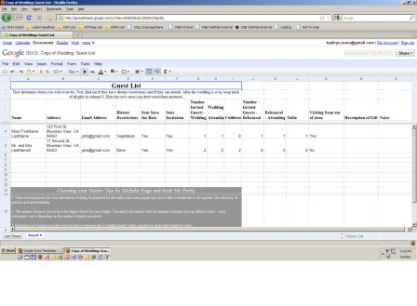
I am all about being organized when it comes to Wedding Planning. So I want to share a tool with you that will help organize your guest list on this Monday morning. I know how much of a relief it feels like when you get all of your invitations assembled, addressed, and dropped off at the mailbox. However, it is also a good idea to prepare for sending out those invitations as well as the return of those response cards. This way you are prepared to enter the responses as soon as you receive them to keep track of your guest counts and make things like alphabetizing escort cards easier.
Google offers some great tools for keeping track of all things wedding. One of those handy dandy organization tools is google docs. And for all things wedding if you don’t have a document to upload yourself, there is one that was created by Style Me Pretty and Google and it is a great tool for housing your guest list.
You can use it to keep track of :
- Meal Restrictions of any of your guests
- Mark when invite is sent, even when you send the save the date
- Number of guests attending per family
- What table they are sitting at (when creating seating arrangements)
- Keep track of the gifts each sent, and when Thank You’s are complete for each
Check out Style Me Pretty’s Google Docs for more wedding templates that can organize your planning and allow you access to those documents wherever and whenever you are on a computer. You can also share any document within Google Docs with other people, so your parents can add RSVP’s to the list, or see where the numbers are at from any computer.


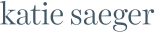










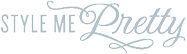
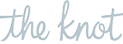

I actually already had a big Worksheet of information for the wedding, which I store on my external hard drive and in Google Docs. Ii thought it was funny when SMP came out with the suite of wedding planning tools – which I think is awesome for people unsure of how to organize everything!
I already had a big spreadsheet as well, but Google Docs has proved very useful after the wedding as well as my mom can look at the shower and wedding list as she prepares for other showers now! And the SMP doc is great for people who are just starting out and want one place to have everything!
I totally love Google Docs. I use it for so much stuff and not only for clients.
Great post!